Follow the steps below to get started with myParish App today!
See our intro page for a glimpse at some of the features myParish App has to offer.
Step 2: Allow Notifications
Almost immediately after downloading the app, you will be asked to allow notifications. Say yes! Notifications will keep you posted on current events, allow you to track your Mass and confession times, and communicate with parish groups.
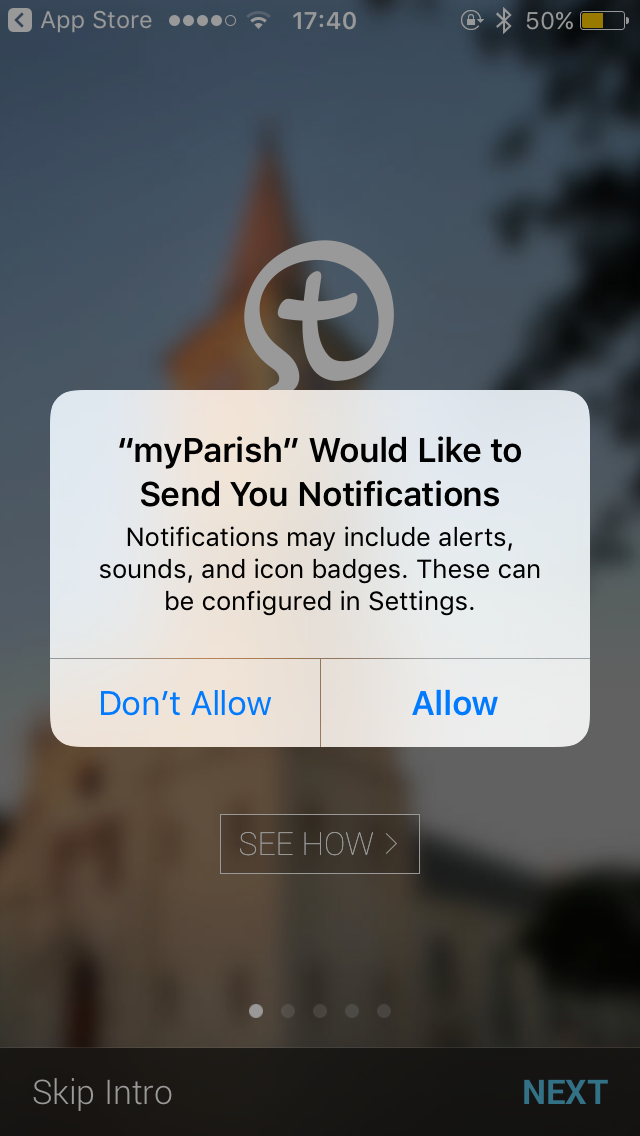
Step 3: Find Our Parish
Click “Search” on the screen below and enter our parish name (St. Michael Poplar Springs), city (Mount Airy), or zip code (21771) to get started!
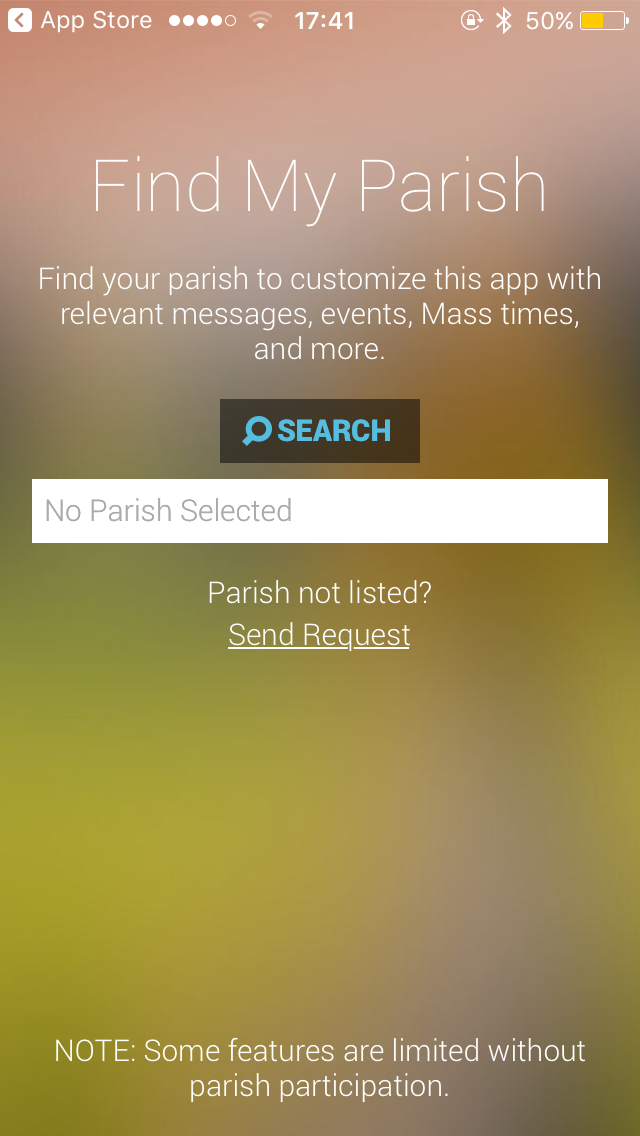
Step 4: Create an Account
Open the hamburger menu on the left and select “Sign In.” On the Sign In page, select “Create Account.” Fill out your info and get started!
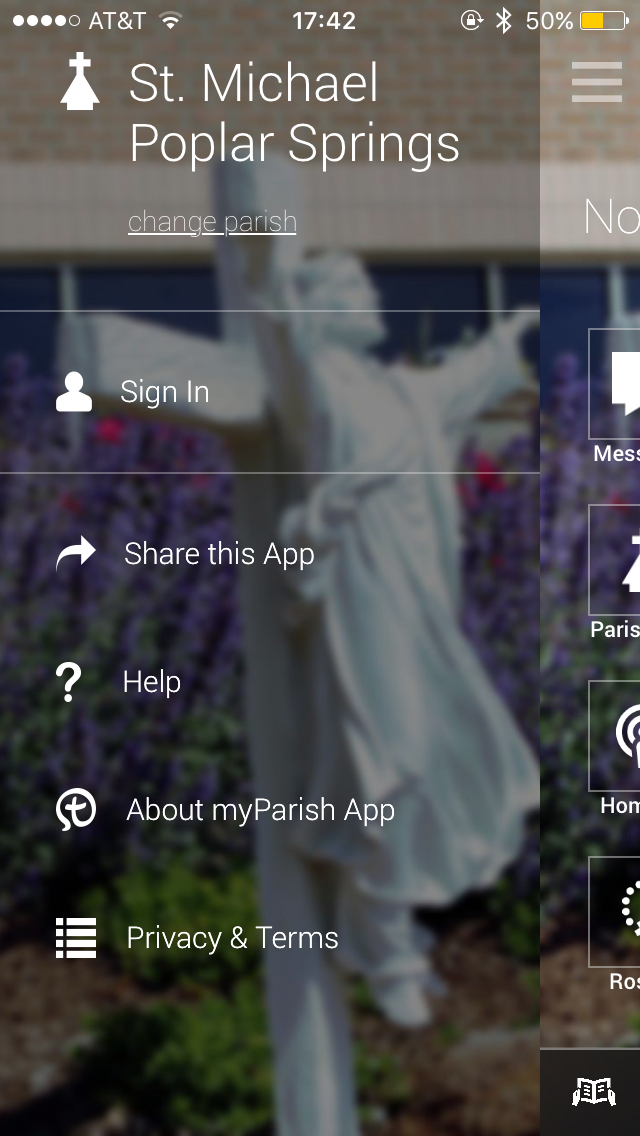

Try it yourself!
Download the app now and set “Saint Michael Poplar Springs” as your parish. Why wait!
For more info, visit myparishapp.com.

